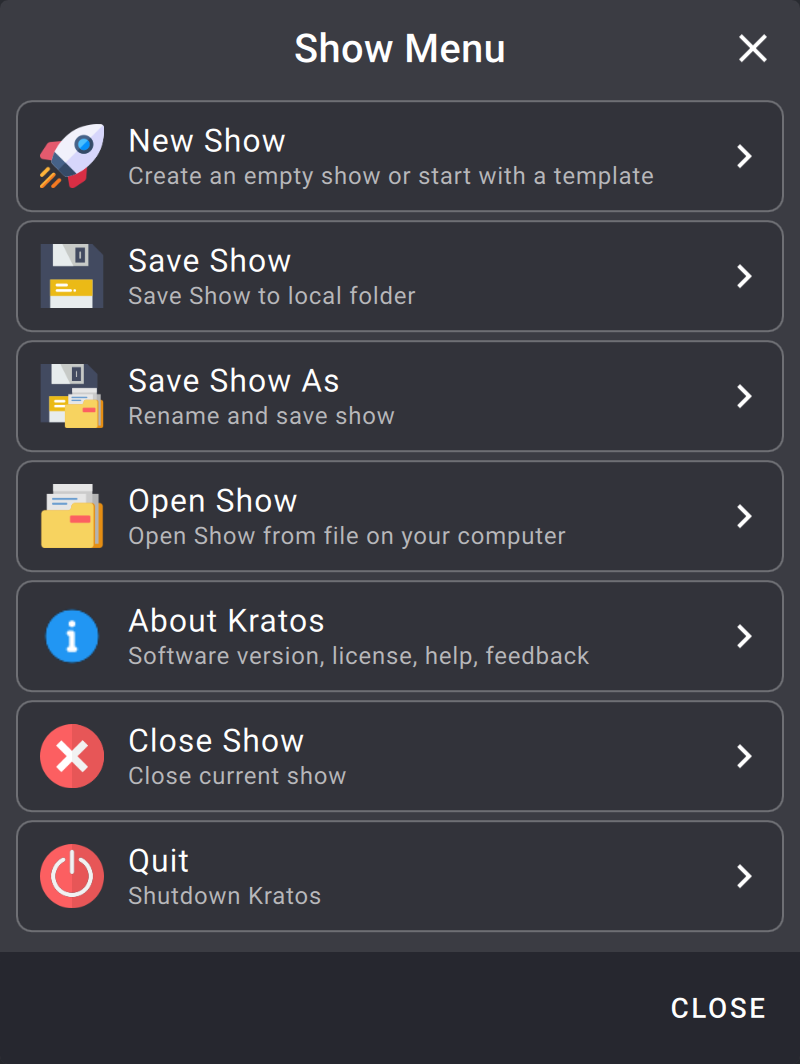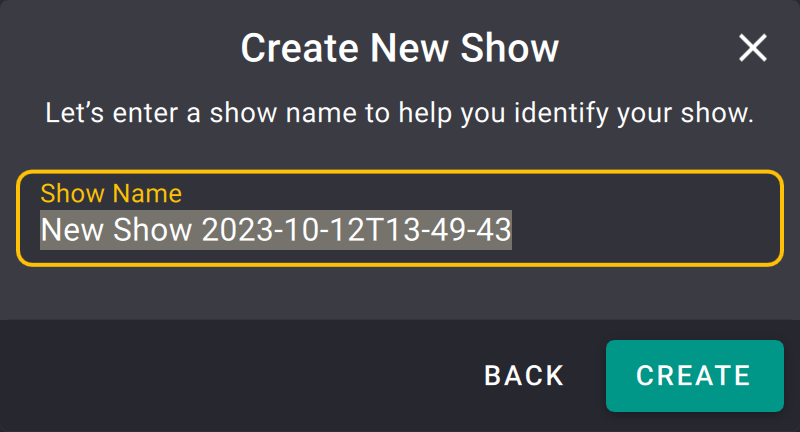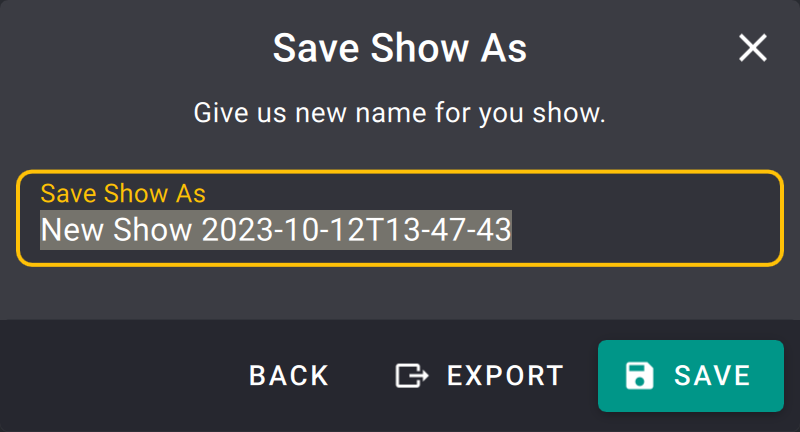Show
Miscellaneous
Show files use the extension “.kratos”
Local folder
When creating a show, Kratos will by default save it into a local folder. This folder can be found :
- On Windows :
C:/Users/<USER>/AppData/Roaming/Naostage/Kratos/shows - On Mac :
~/Library/Application Support/Naostage/shows - On Linux (and on a Kore) :
~/.local/share/Naostage/Kratos/shows
Show name
Each show has a name independent of the filename.
- When creating a new show you will be asked to choose a show name.
- After choosing the show name when creating it, the show will automatically be saved and stored in the local folder. The file created will use the name of the show.
- Renaming the show file afterward will not modify the show name, whether the show is saved locally or not.
- The show name can be found and changed in the “Show” section of the Show explorer view.
- When changing the show name in the show explorer view, the file name will not be modified, whether the show is saved locally or not.
- When exporting a show on a external storage (by using Save Show As), you will need to enter a filename for the show. The show name will keep the same name as before.
- On the open show menu, the file name is displayed, not the show name.
Show cache
Kratos has a cache system that save the last state of the last show opened, even if this show is not saved in this state before closing Kratos. This cache is used to reopen the last show opened when starting Kratos and is saved locally.
This file can be found :
- On Windows :
C:/Users/<USER>/AppData/Roaming/Naostage/Kratos/.show/cache.kratos - On Mac :
~/Library/Application Support/Naostage/.show/cache.kratos - On Linux (and on a Kore) :
~/.local/share/Naostage/Kratos/.show/cache.kratos
This means that :
If the last show opened is stored in an external storage, Kratos will reopen this show even if the external storage is not plugged in.
If the external storage is plugged in but the show file has been removed, Kratos will recreate a show file at the same location when saving the show in cache.
Show menu
The show menu allows the user to manage his shows. This menu can be accessed by clicking on the menu tab on the sidebar.
New show
Allows to create a new show. You can choose the show name when creating it (more information about show name here).
Save show
Save the show.
- If the current show is opened from an external storage, it will be saved on the external storage and not locally.
- If the show is opened from the cache and that the corresponding file has been deleted, Kratos will create a new file where the deleted show was originally.
Caution
If a show saved on an external storage is opened and the external storage is removed afterward. Saving the show will fail but no error message will be displayed.
Save show as
Allows you create a new show by starting from the current show opened.
- If you want to store the new show locally :
- If you want to export this show on an external storage :
- Click the
 button
button - Enter the filename of the new show in the file explorer that opened.
- This will create a new show in the external storage, using the filename previously entered as the show filename, and keep the current show opened
- The show created will have the same show name as the current show opened
- Click the
Open show
Allows you scroll through the shows saved in the local folder and choose one to open.
To open a show located in an external storage, click the  button.
button.