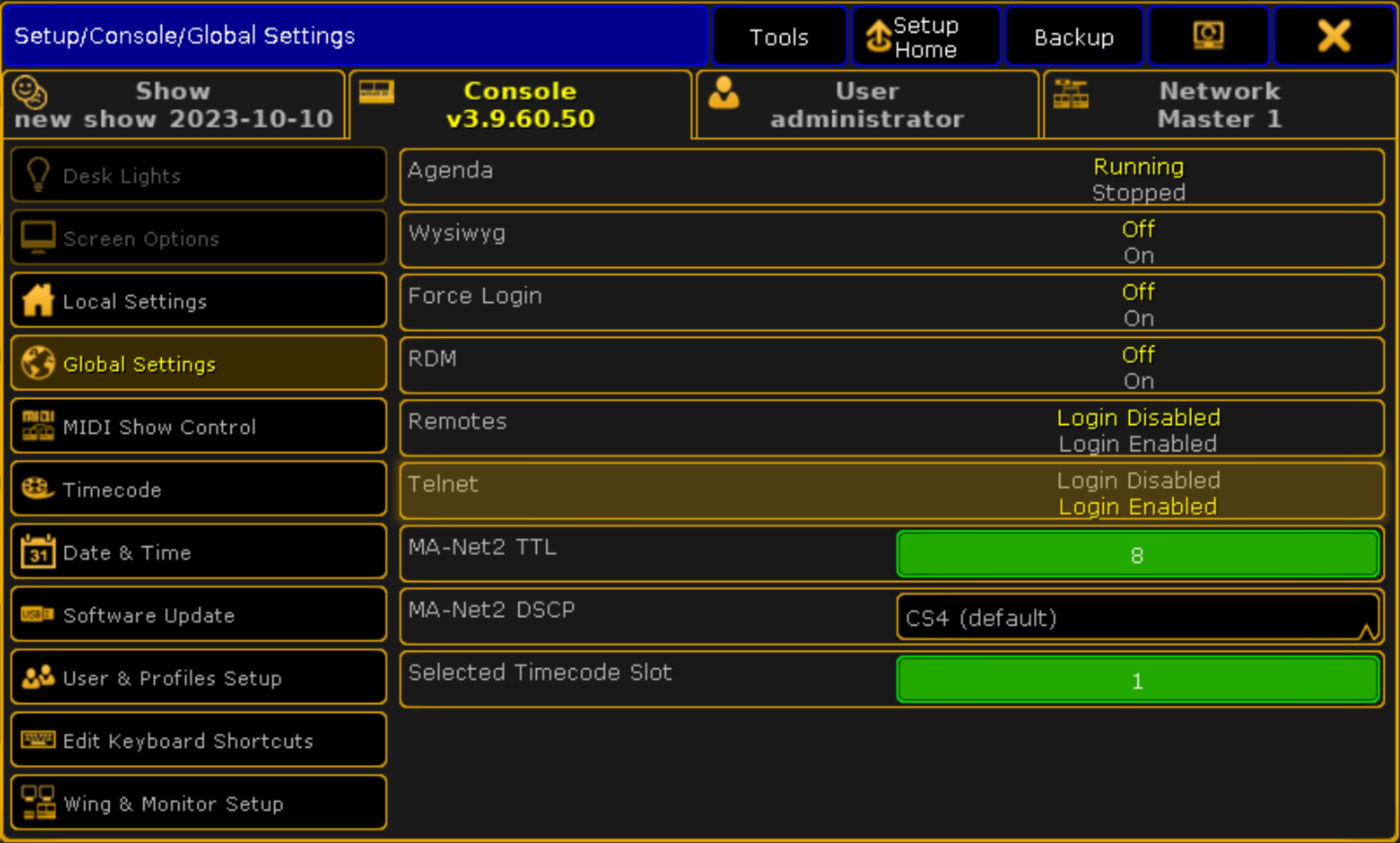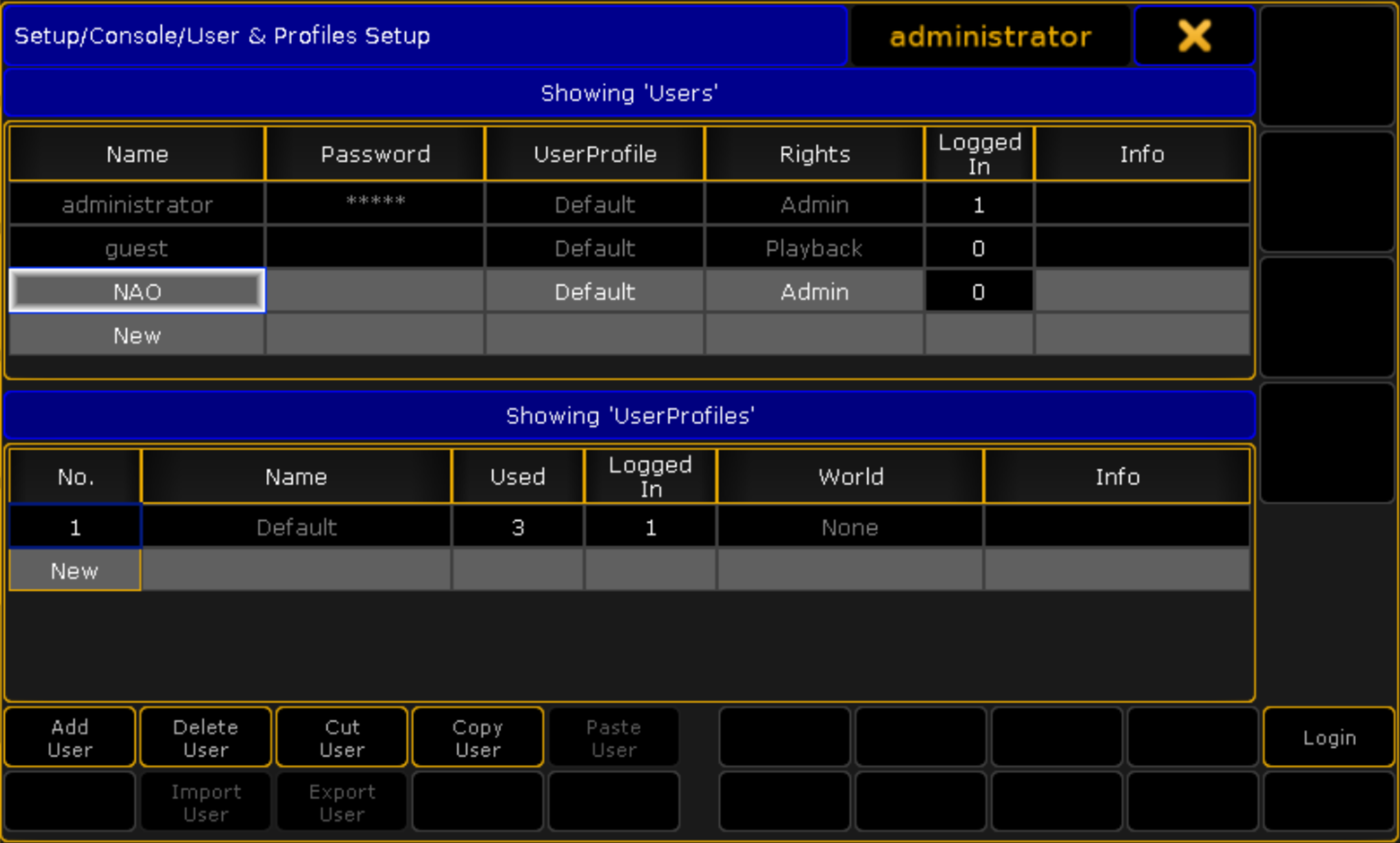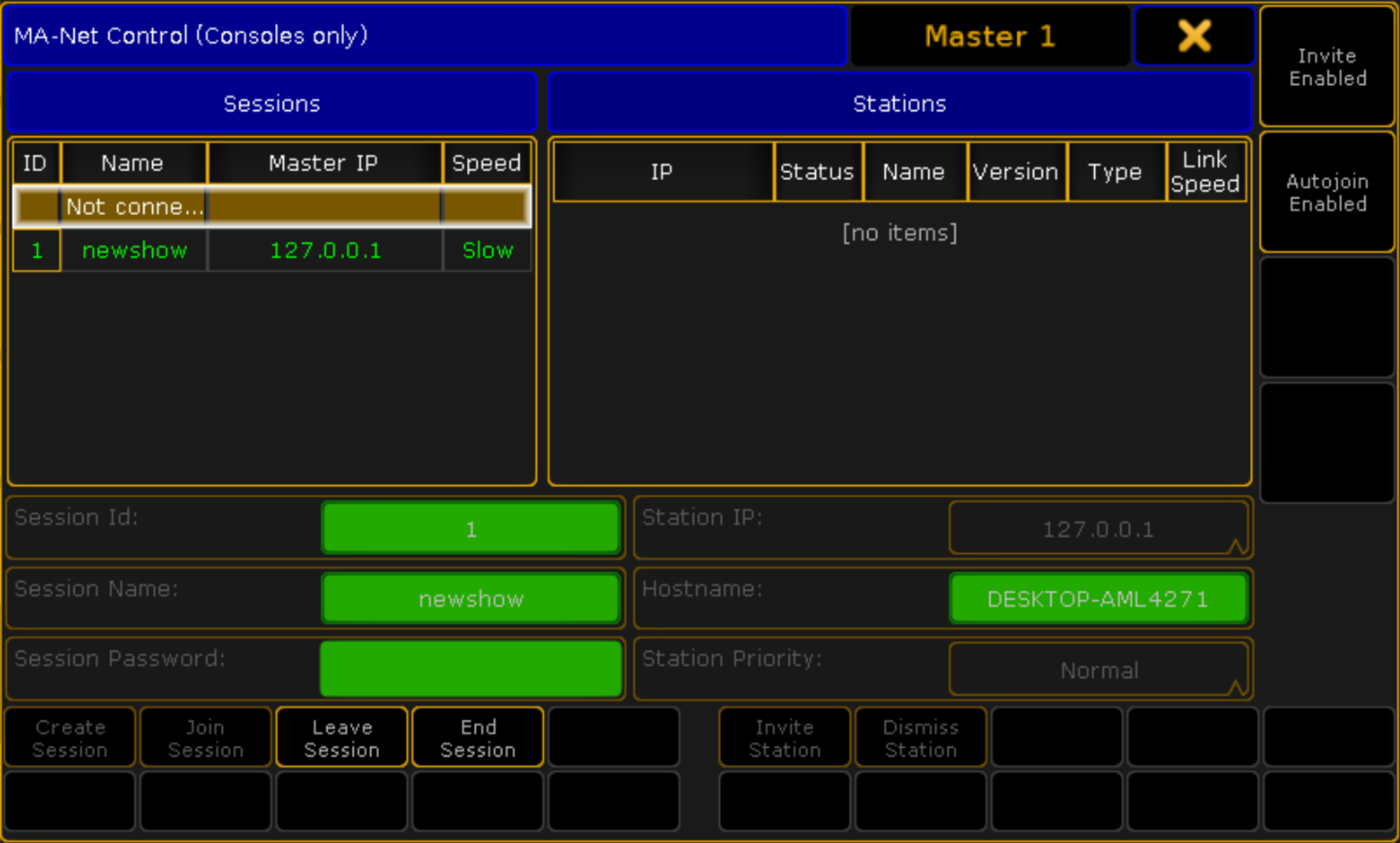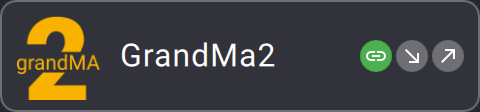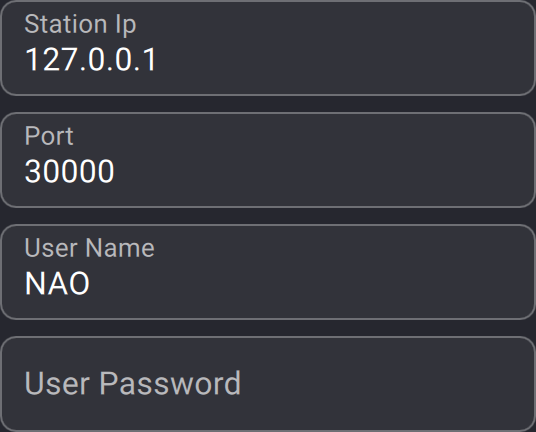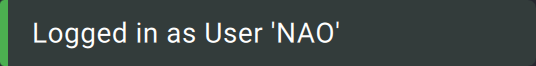Connect to GrandMA 2 via Telnet
Telnet remote allows to control GrandMA2’s parameters such as Executors and Faders via Kratos using Actions. This can for example be used to manage the dimmer of fixtures automatically in function of the position of a Target or track people with LED bars.
Hardware connection
The Kratos station and the GrandMA2 station must be connected to the same ethernet network.
- The Kratos station needs to have a ethernet address in the same subnet as the GrandMA2 station.
- In case you use a physical GrandMA 2 console, the ethernet connection must be made via the Ethernet 1 (= eth0) connector (telnet will not go thru Ethernet 2 connector).
GrandMA side
To allow Telnet remote on GrandMA2, you have to follow these steps :
- Login Telnet needs to be enabled in
Setup -> Console -> Global Settings -> Telnet.
- It is a good practice to create a special user for the Telnet command with Admin Rights (be aware that the Telnet connection is case sensitive with the username and password).
- Lastly, you have to be in a Session to receive Telnet commands
You can find more information about Telnet remote on the MA help page.
Kratos side
To create a Telnet remote on Kratos, you have to follow these steps :
- Create a GrandMa2 Telnet Client in the Module view.
- Enter the GrandMA2 station Ip as well as the user name and password (if needed). Default Ip port number for grandMA’s Telnet connection is
30000and needs to stay unchanged.
- If the connection is established, you will have the following status on the Module
If you get another status or error, check the corresponding module status page.
- You can then create Actions to send commands to the GrandMa2 Station via the Telnet Module.