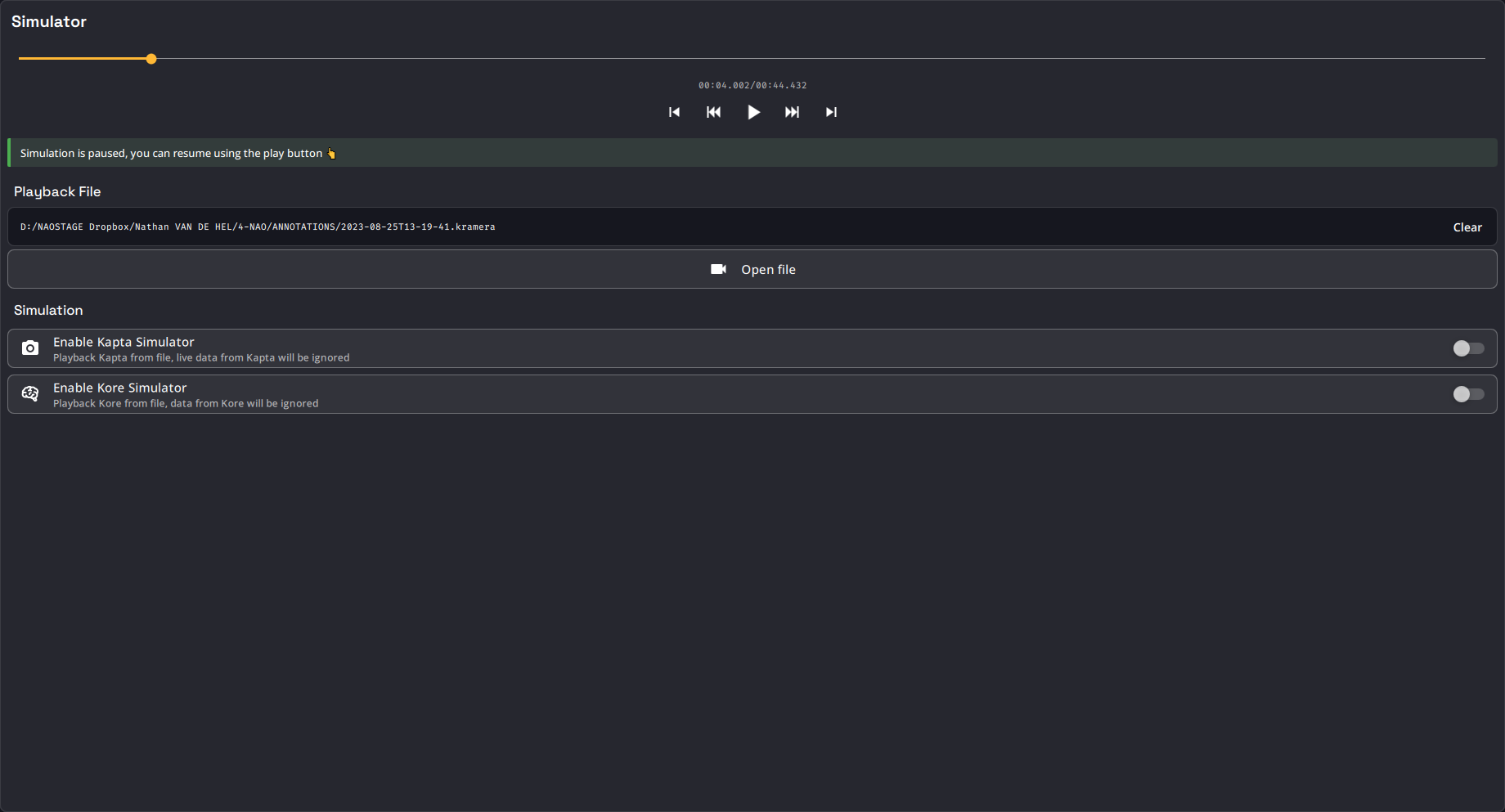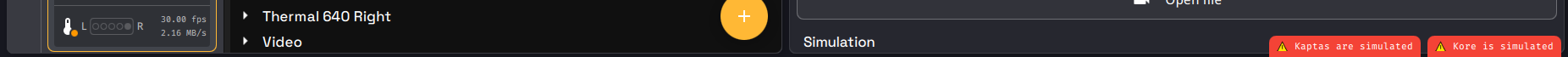Simulator
The simulator view allows you to replay .kramera files and to pass oneself off as a Kapta in the eyes of Kratos. This is useful to setup a show without having to connect to a real Kapta if the show (or a part of) has be recorded previously.
The simulator also gives you the ability to simulate the IA present in a Kore server on your own computer if the .kramera file has been annotated.
To create an Simulator view, check the Layout organization section.
General controls
| Name | Description | Image |
|---|---|---|
| Player | The player allows you to control the reading of the .kramera file. You can play, pause, go to the next or previous frame or go to the beginning or end of the file. |
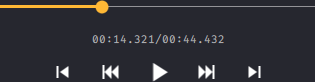 |
| Simulator status | The simulator status shows you the current state of the simulator. | 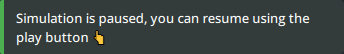 |
| Playback file selection | The playback file selection allows you to select the .kramera file you want to play. Click on the "Open file" button to choose a file. You can get rid of the current file by clicking on the "Clear" button. |
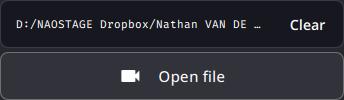 |
| Kapta simulation toggle | This toggle allows you to enable or disable the Kapta simulation. | 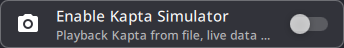 |
| Kore simulation toggle | This toggle allows you to enable or disable the Kore simulation. | 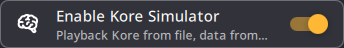 |
Simulation flags
When enabling the Kapta or the Kore simulation, two corresponding flags will be displayed at the bottom right of the Kratos windows. Theses flags can't be removed.
Simulated Kaptas
When you simulate a Kapta, it will appear on the Kapta list of the Kapta view. You can then select it and use it as a real Kapta. A "SIMULATOR MODE" will be displayed instead of the Kapta Ip address.
You can use a simulated Kapta and connected Kaptas at the same time.
You can simulate multiple Kaptas at the same time
As long as they have been recorded in the same .kramera file.
Simulated kore
Simulating a Kore will take the annotation of the .kramera file and use it to provide Trackers as the IA would do with detected persons. you can then use theses Trackers as normal Trackers (patch them to Targets, use them in Actions, etc...).
Only the first 16 annotations of the .kramera file will be used as Trackers.
When you simulate a Kore in a Kore server, Kratos will be disconnected to the IA present in the Kore server.
And thus you will not have access to Trackers that have been assigned to real Kapta video feed. You will only have access to the Trackers provided by the simulated Kore.